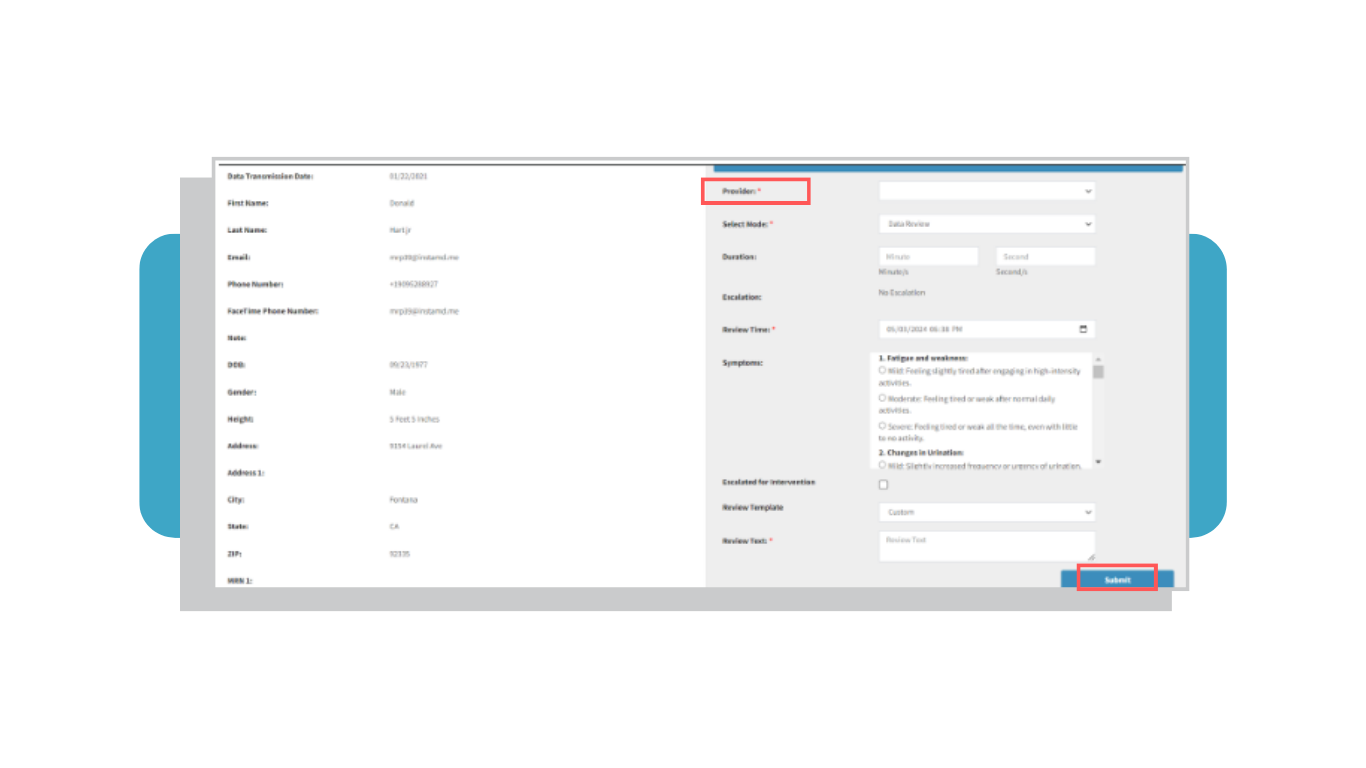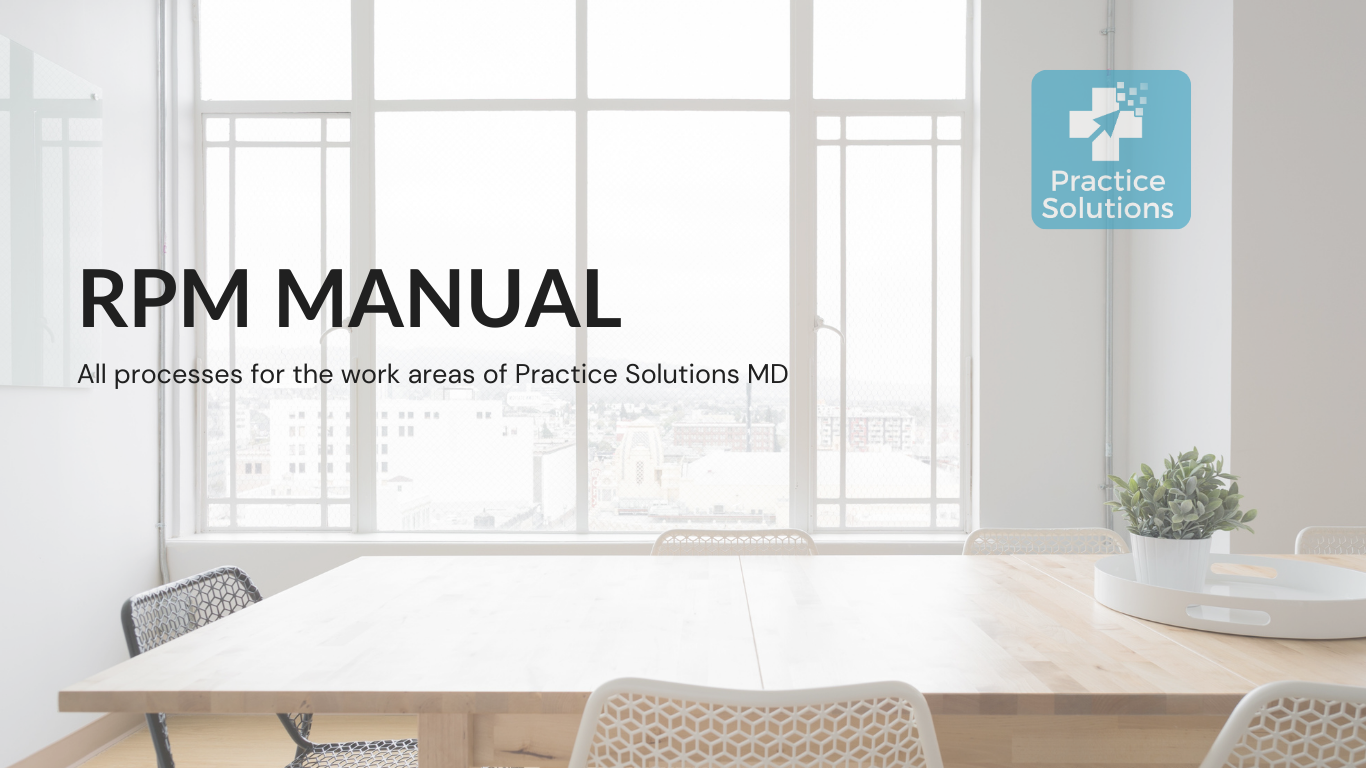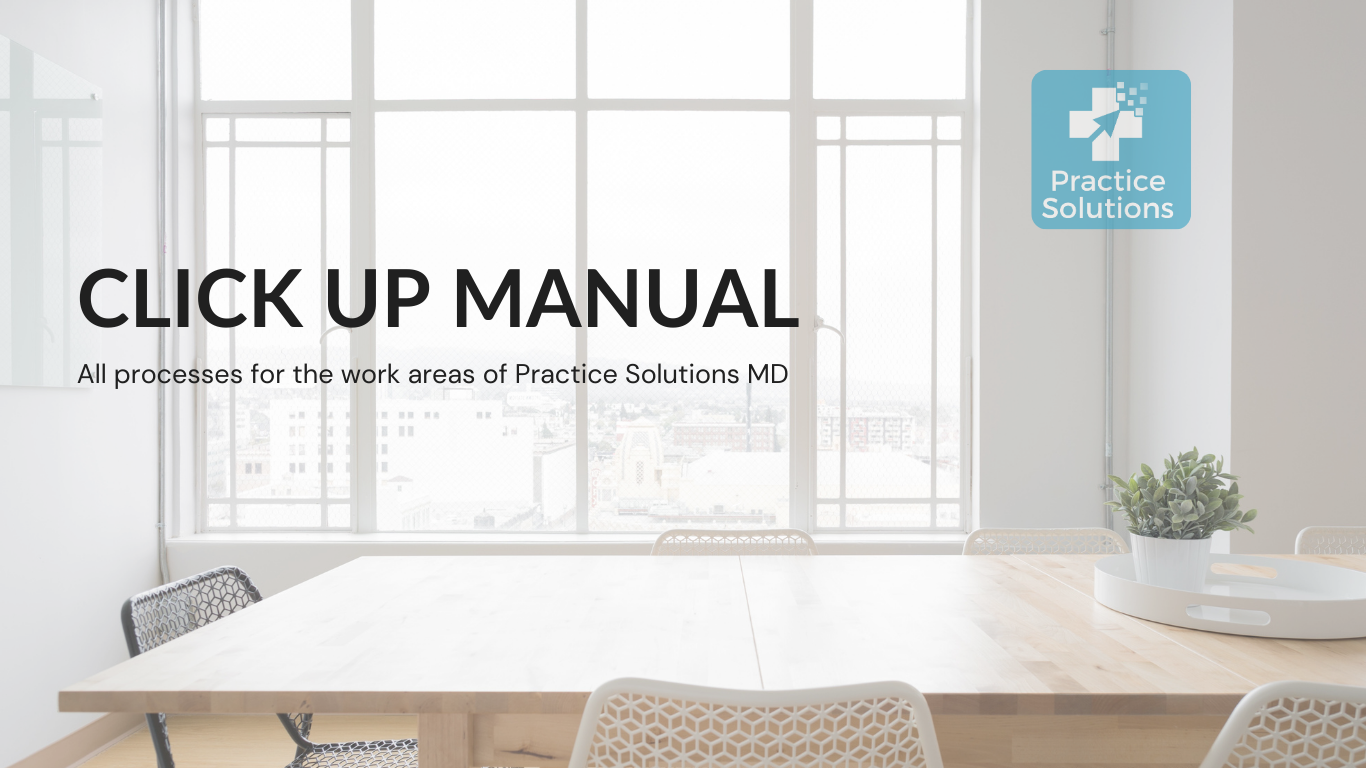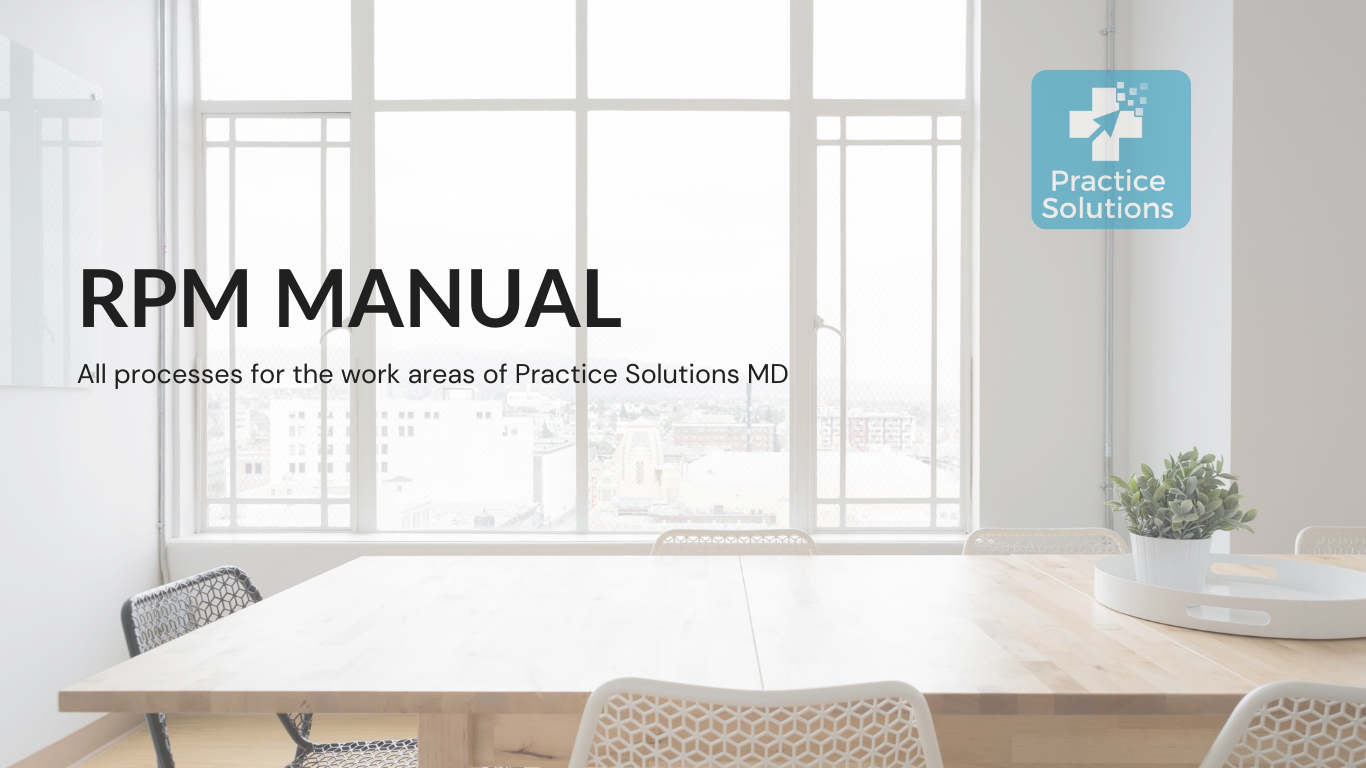
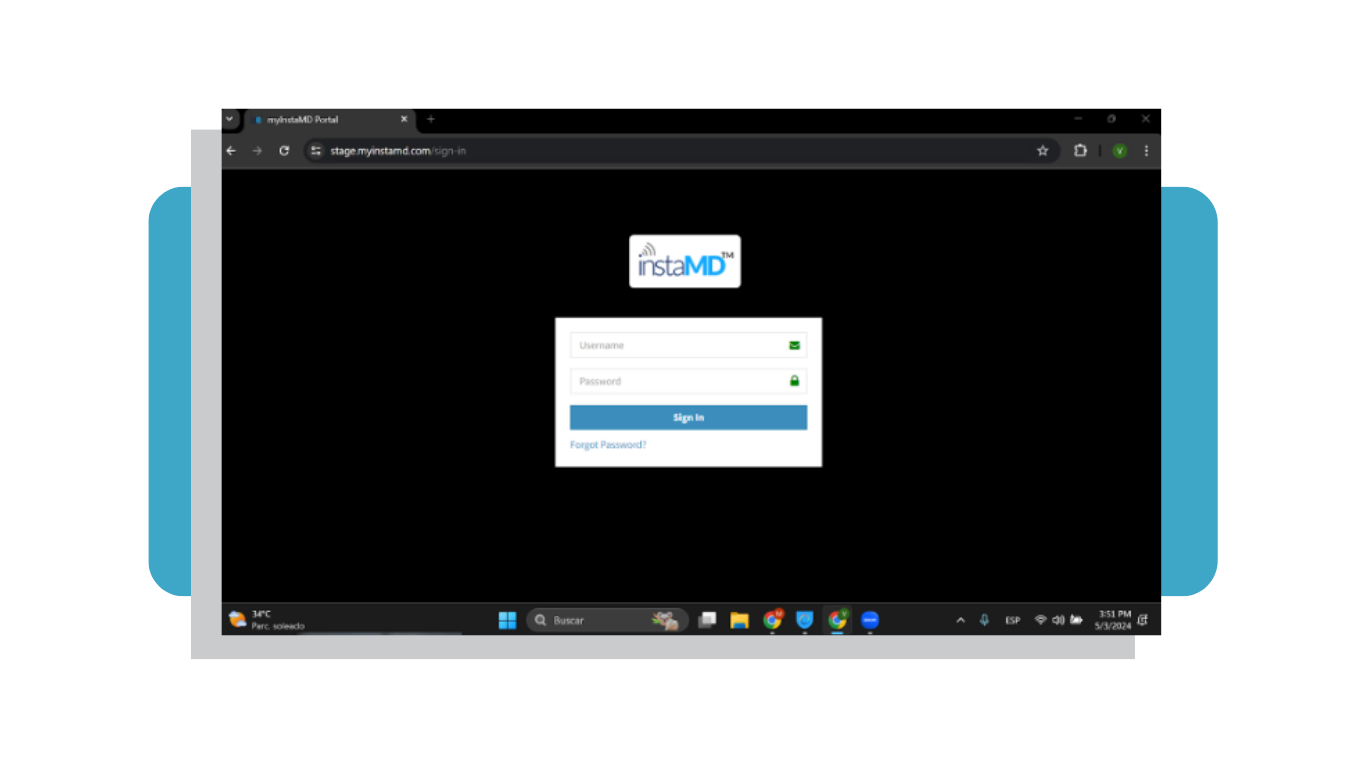
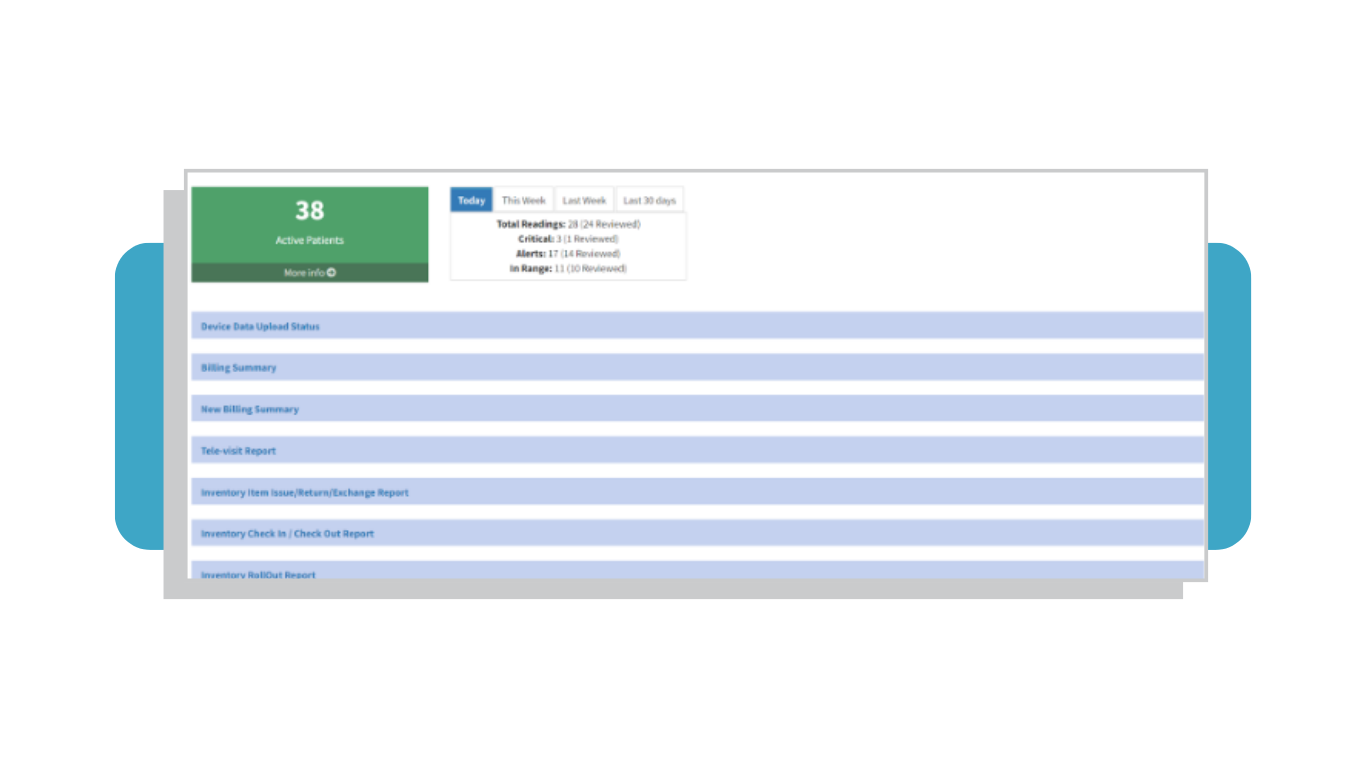
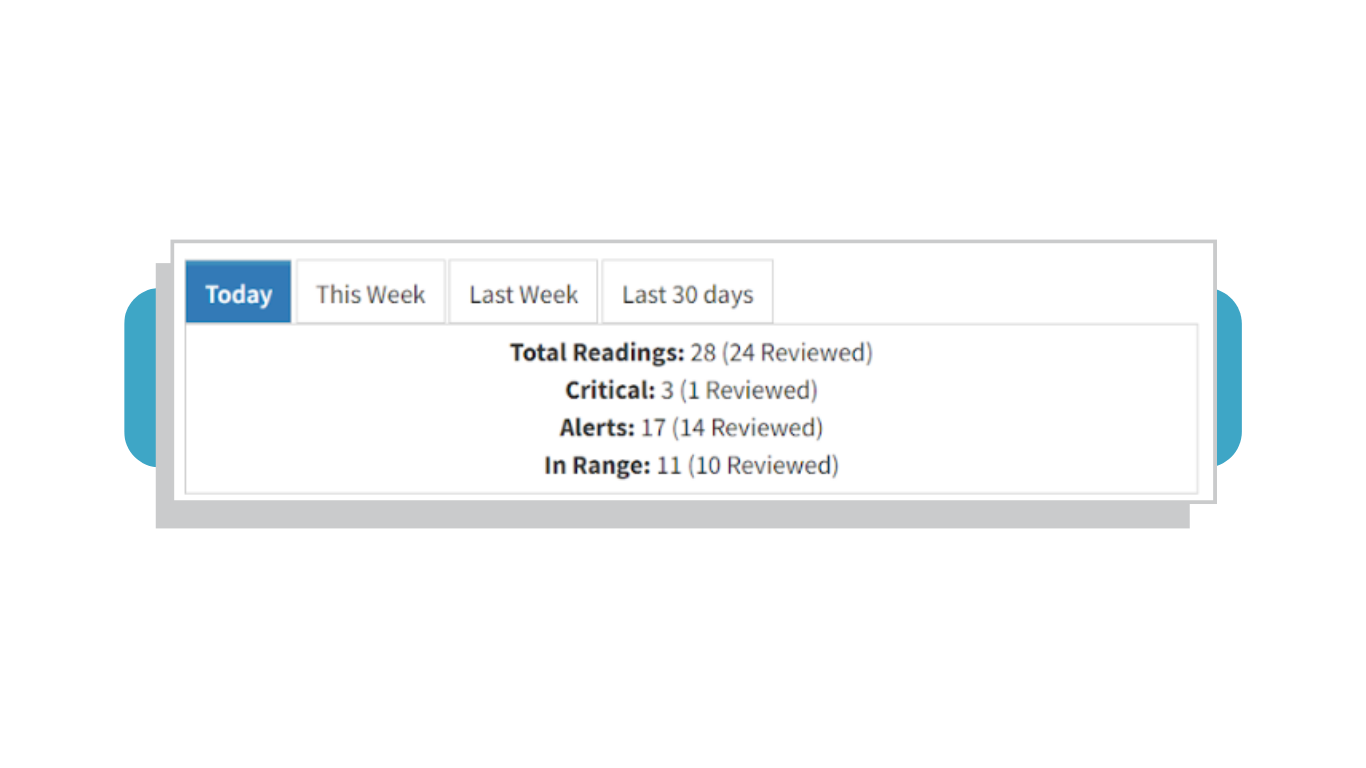
The readings are reviewed in this order:
*Critical Alerts Only
*Alerts Only
*In Range Only
*Missing
STEP 1. To enter the Critical readings:
We click on Device Data Upload Status
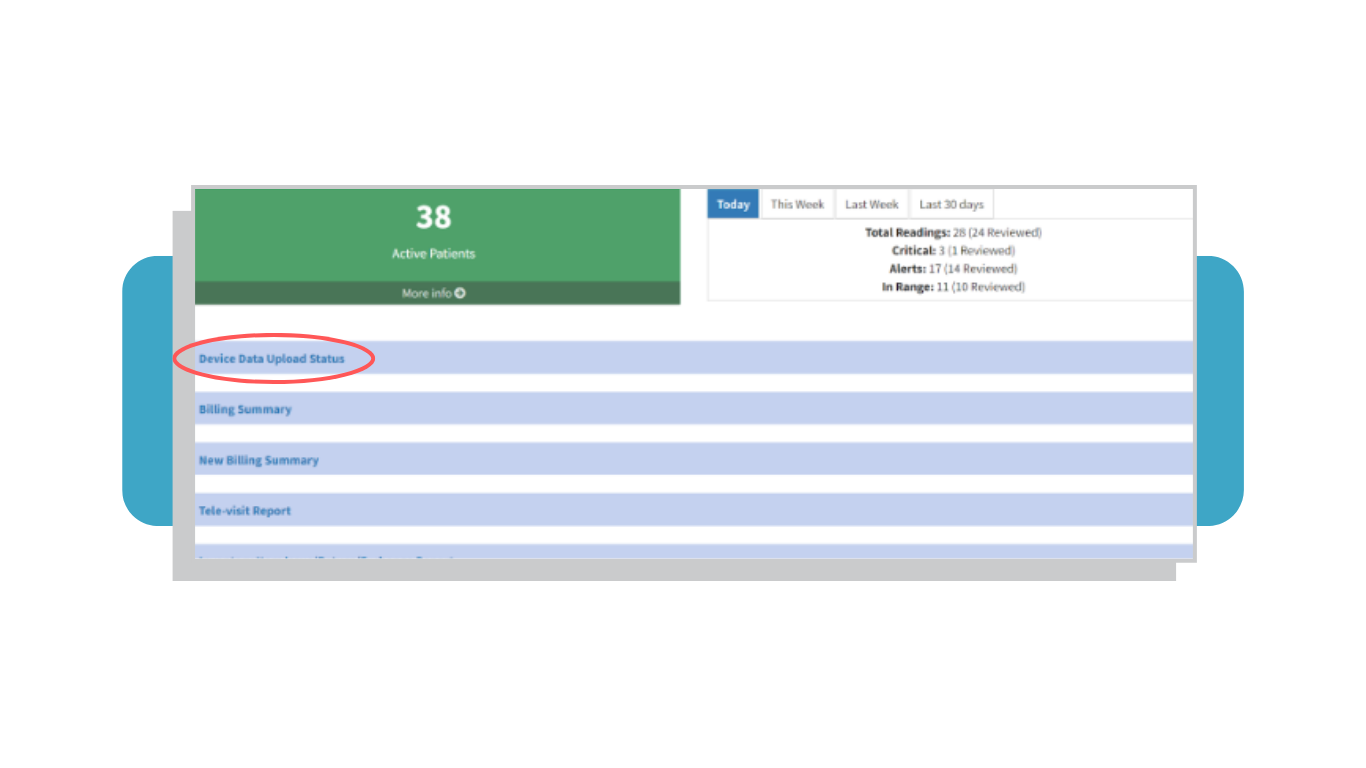
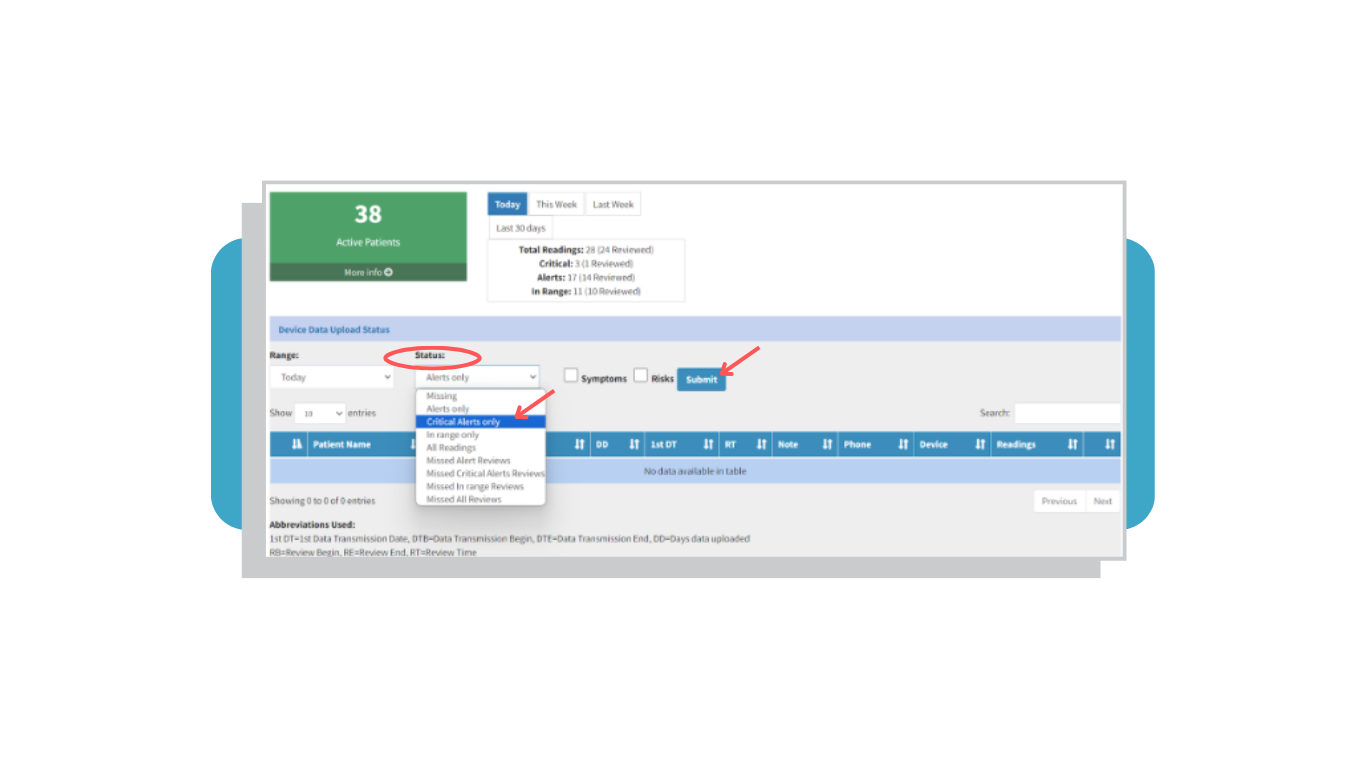
STEP 2.
Click on the “status” drop-down menu and select “critical Alerts only” and click on “Submit”
STEP 3.
In this case, as we see, there are 3 Critical Alerts and 1 has been reviewed on this day, we need to review the other 2 to do so by clicking on the patient’s name “Donald *”
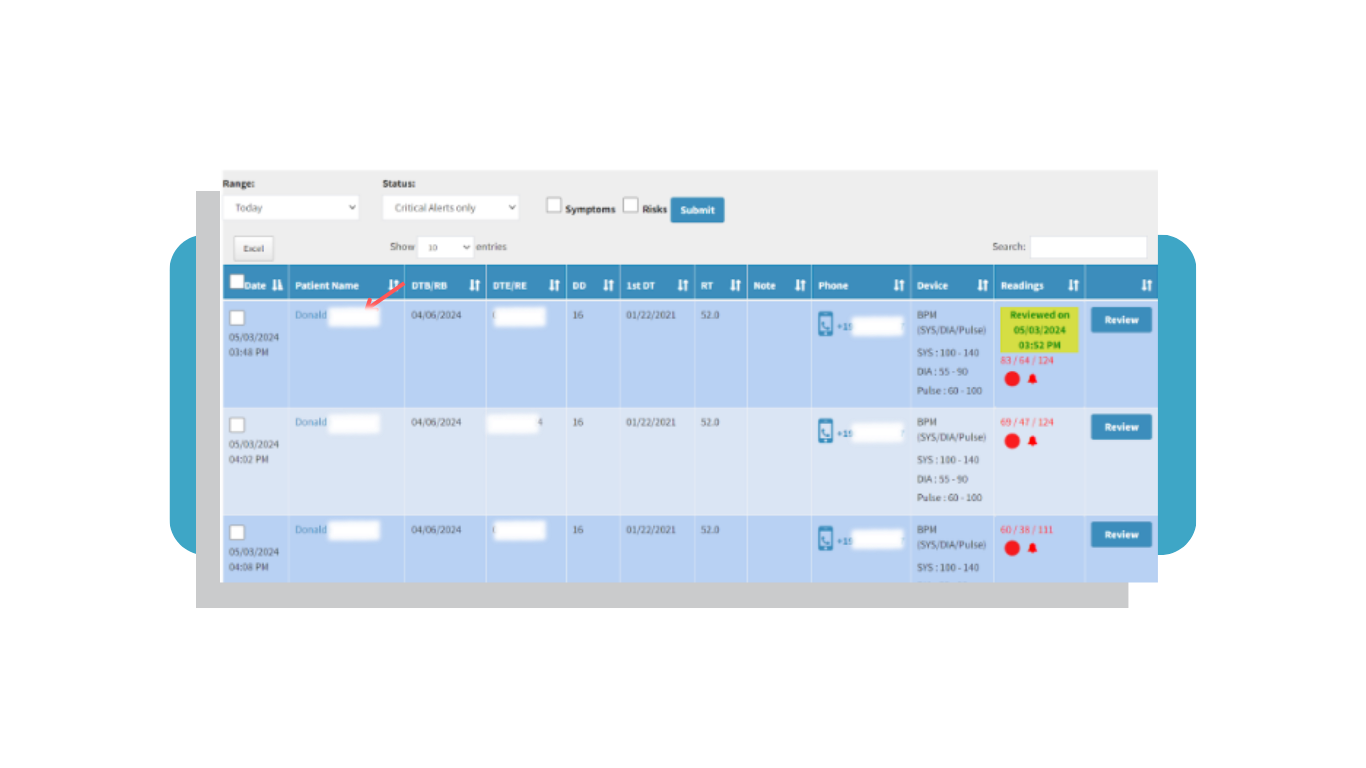
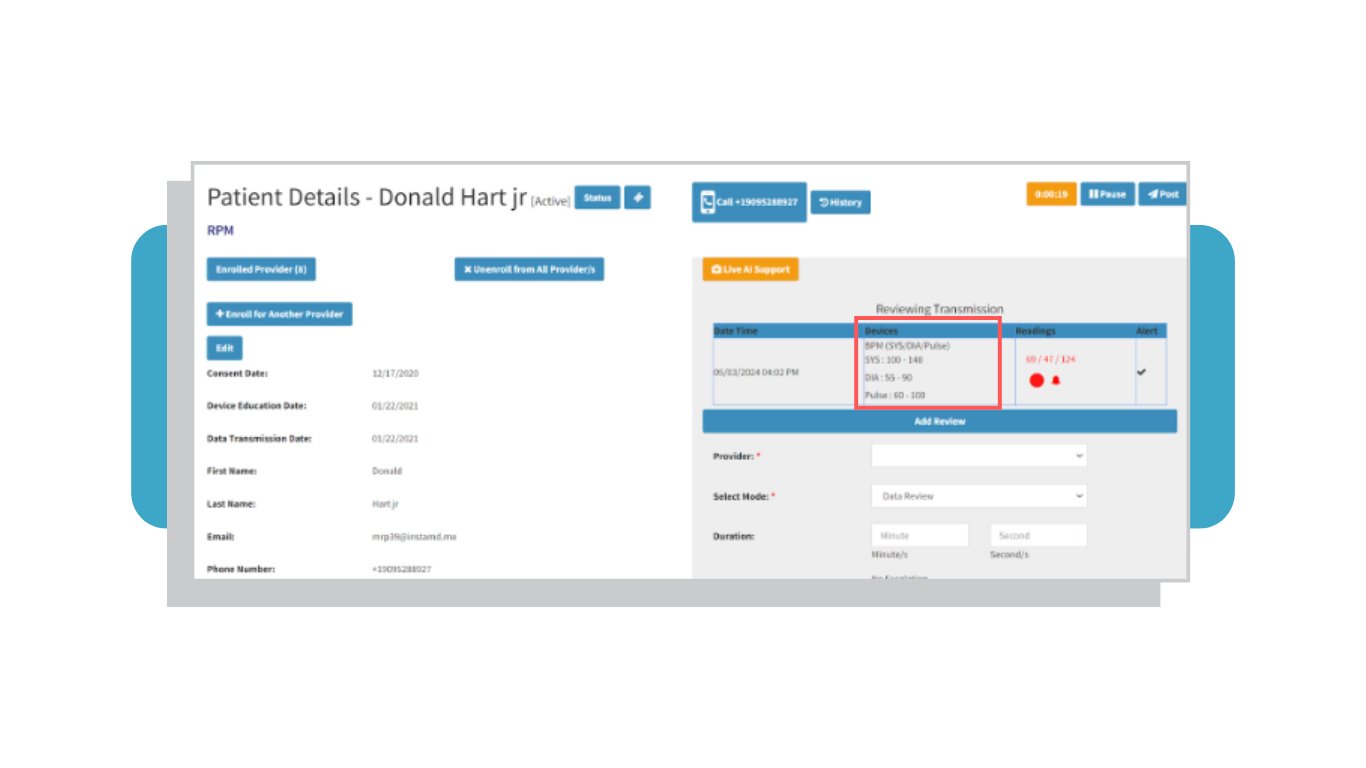
STEP 4.
In Reviewing Transmission in the Devices box we see the patient’s normal blood pressure parameters:
BPM (beats per minute)
SYS: Systolic
DAY: Diastolic
Pulse: Pulse
As we see in the Readings box, both Systolic and Diastolic pressure are below their normal parameters, we must call them to inform them and ask them to check their pressure again (see RPM guide Patient Education Section on how to check their pressure appropriately)
STEP 5.
Select the “Provider” The “Duration” the duration of the call with minutes and seconds. And in “Review Text” Write what we told you and what the patient commented (see RPM guide Templates Section)
And when finished click on “Submit”
-We do the same in the other cases: (*Alerts Only *In Range Only *Missing)